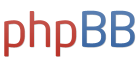1. в файл
htdocs\css\ui-lightness\jquery-ui-1.9.1.custom.css
добавить стили
Код: Выделить всё
.ui-state-default.ui-tabs-paging-prev.ui-tabs-paging-disabled {
background: #eeeeee;
border-top: 1px solid #cccccc;
border-left: 1px solid #cccccc;
border-right: 1px solid #cccccc;
border-top-left-radius: 4px;
border-top-right-radius: 4px;
}
.ui-state-default.ui-tabs-paging-prev.ui-tabs-paging-disabled:hover {
background: #eeeeee;
border-top: 1px solid #cccccc;
border-left: 1px solid #cccccc;
border-right: 1px solid #cccccc;
border-top-left-radius: 4px;
border-top-right-radius: 4px;
}
.ui-state-default.ui-tabs-paging-prev.ui-tabs-paging-disabled a {
color: #eeeeee;
cursor: default;
}
li.ui-state-default.ui-tabs-paging-prev {
background: #eeeeee;
border-top-left-radius: 4px;
border-top-right-radius: 4px;
}
li.ui-state-default.ui-tabs-paging-prev:hover {
background: #FDF5CF;
border-top: 1px solid #FBCB09;
border-left: 1px solid #FBCB09;
border-right: 1px solid #FBCB09;
border-top-left-radius: 4px;
border-top-right-radius: 4px;
}
// ========== next
.ui-state-default.ui-tabs-paging-next.ui-tabs-paging-disabled {
background: #eeeeee;
border-top: 1px solid #cccccc;
border-left: 1px solid #cccccc;
border-right: 1px solid #cccccc;
border-top-left-radius: 4px;
border-top-right-radius: 4px;
}
.ui-state-default.ui-tabs-paging-next.ui-tabs-paging-disabled:hover {
background: #eeeeee;
border-top: 1px solid #cccccc;
border-left: 1px solid #cccccc;
border-right: 1px solid #cccccc;
border-top-left-radius: 4px;
border-top-right-radius: 4px;
}
.ui-state-default.ui-tabs-paging-next.ui-tabs-paging-disabled a {
color: #eeeeee;
cursor: default;
}
li.ui-state-default.ui-tabs-paging-next {
background: #eeeeee;
border-top-left-radius: 4px;
border-top-right-radius: 4px;
}
li.ui-state-default.ui-tabs-paging-next:hover {
background: #FDF5CF;
border-top: 1px solid #FBCB09;
border-left: 1px solid #FBCB09;
border-right: 1px solid #FBCB09;
border-top-left-radius: 4px;
border-top-right-radius: 4px;
} htdocs\js\
положить файл
ui.tabs.paging.js
с таким содержимым
Код: Выделить всё
/*
* UI Tabs Paging extension - v1.2.2 (for jQuery 1.9.0 and jQuery UI 1.9.0)
*
* Copyright (c) 2013, http://seyfertdesign.com/jquery/ui-tabs-paging.html
*
* Permission is hereby granted, free of charge, to any person obtaining a copy
* of this software and associated documentation files (the "Software"), to deal
* in the Software without restriction, including without limitation the rights
* to use, copy, modify, merge, publish, distribute, sublicense, and/or sell
* copies of the Software, and to permit persons to whom the Software is
* furnished to do so, subject to the following conditions:
*
* The above copyright notice and this permission notice shall be included in
* all copies or substantial portions of the Software.
*
* THE SOFTWARE IS PROVIDED "AS IS", WITHOUT WARRANTY OF ANY KIND, EXPRESS OR
* IMPLIED, INCLUDING BUT NOT LIMITED TO THE WARRANTIES OF MERCHANTABILITY,
* FITNESS FOR A PARTICULAR PURPOSE AND NONINFRINGEMENT. IN NO EVENT SHALL THE
* AUTHORS OR COPYRIGHT HOLDERS BE LIABLE FOR ANY CLAIM, DAMAGES OR OTHER
* LIABILITY, WHETHER IN AN ACTION OF CONTRACT, TORT OR OTHERWISE, ARISING FROM,
* OUT OF OR IN CONNECTION WITH THE SOFTWARE OR THE USE OR OTHER DEALINGS IN
* THE SOFTWARE.
*
* Depends:
* jquery.ui.core.js
* jquery.ui.widget.js
* jquery.ui.tabs.js
*/
(function($) {
// overridden ui.tabs functions
var uiTabsFuncs = {
refresh: $.ui.tabs.prototype.refresh,
option: $.ui.tabs.prototype.option
};
// DEPRECATED in jQuery UI 1.9
if ( $.uiBackCompat !== false ) {
uiTabsFuncs = $.extend(
uiTabsFuncs,
{
add: $.ui.tabs.prototype.add,
remove: $.ui.tabs.prototype.remove
}
);
}
$.extend($.ui.tabs.prototype, {
paging: function(options) {
var opts = {
tabsPerPage: 0, // Max number of tabs to display at one time. 0 automatically sizing.
nextButton: '»', // Text displayed for next button.
prevButton: '«', // Text displayed for previous button.
follow: false, // When clicking next button, automatically make first tab active. When clicking previous button automatically make last tab active.
cycle: false, // When at end of list, next button returns to first page. When at beginning of list previous button goes to end of list.
activeOnAdd: false, // When new tab is added, make tab active automatically
followOnActive: false // When tab is changed to active, automatically go move to that tab group.
};
opts = $.extend(opts, options);
var self = this, initialized = false, currentPage,
buttonWidth, containerWidth, allTabsWidth, tabWidths,
maxPageWidth, pages, resizeTimer = null,
windowHeight, windowWidth;
// initialize paging
function init() {
destroy();
windowHeight = $(window).height();
windowWidth = $(window).width();
allTabsWidth = 0, currentPage = 0, maxPageWidth = 0, buttonWidth = 0,
pages = new Array(), tabWidths = new Array(), selectedTabWidths = new Array();
containerWidth = self.element.width();
// loops through LIs, get width of each tab when selected and unselected.
var maxDiff = 0; // the max difference between a selected and unselected tab
self.tabs.each(function(i) {
if (i == self.options.active) {
selectedTabWidths[i] = $(this).outerWidth(true);
tabWidths[i] = self.tabs.eq(i).removeClass('ui-tabs-active').outerWidth(true);
self.tabs.eq(i).addClass('ui-tabs-active');
maxDiff = Math.min(maxDiff, Math.abs(selectedTabWidths[i] - tabWidths[i]));
allTabsWidth += tabWidths[i];
} else {
tabWidths[i] = $(this).outerWidth(true);
selectedTabWidths[i] = self.tabs.eq(i).addClass('ui-tabs-active').outerWidth(true);
self.tabs.eq(i).removeClass('ui-tabs-active');
maxDiff = Math.max(maxDiff, Math.abs(selectedTabWidths[i] - tabWidths[i]));
allTabsWidth += tabWidths[i];
}
});
// fix padding issues with buttons
// TODO determine a better way to handle this
allTabsWidth += maxDiff + 9;
// if the width of all tables is greater than the container's width, calculate the pages
if (allTabsWidth > containerWidth) {
// create next button
li = $('<li></li>')
.addClass('ui-state-default ui-tabs-paging-next')
.append($('<a href="#"></a>')
.click(function() { page('next'); return false; })
.html(opts.nextButton));
self.tablist.append(li);
buttonWidth = li.outerWidth(true);
// create prev button
li = $('<li></li>')
.addClass('ui-state-default ui-tabs-paging-prev')
.append($('<a href="#"></a>')
.click(function() { page('prev'); return false; })
.html(opts.prevButton));
self.tablist.prepend(li);
buttonWidth += li.outerWidth(true);
// TODO determine fix for padding issues to next button
buttonWidth += 19;
var pageIndex = 0, pageWidth = 0, maxTabPadding = 0;
// start calculating pageWidths
for (var i = 0; i < tabWidths.length; i++) {
// if first tab of page or selected tab's padding larger than the current max, set the maxTabPadding
if (pageWidth == 0 || selectedTabWidths[i] - tabWidths[i] > maxTabPadding)
maxTabPadding = (selectedTabWidths[i] - tabWidths[i]);
// if first tab of page, initialize pages variable for page
if (pages[pageIndex] == null) {
pages[pageIndex] = { start: i };
} else if ((i > 0 && (i % opts.tabsPerPage) == 0) || (tabWidths[i] + pageWidth + buttonWidth + 12) > containerWidth) {
if ((pageWidth + maxTabPadding) > maxPageWidth)
maxPageWidth = (pageWidth + maxTabPadding);
pageIndex++;
pages[pageIndex] = { start: i };
pageWidth = 0;
}
pages[pageIndex].end = i+1;
pageWidth += tabWidths[i];
if (i == self.options.active) currentPage = pageIndex;
}
if ((pageWidth + maxTabPadding) > maxPageWidth)
maxPageWidth = (pageWidth + maxTabPadding);
// hide all tabs then show tabs for current page
self.tabs.hide().slice(pages[currentPage].start, pages[currentPage].end).show();
if (currentPage == (pages.length - 1) && !opts.cycle)
disableButton('next');
if (currentPage == 0 && !opts.cycle)
disableButton('prev');
// calculate the right padding for the next button
buttonPadding = containerWidth - maxPageWidth - buttonWidth;
if (buttonPadding > 0)
//$('.ui-tabs-paging-next', self.element).css({ paddingRight: buttonPadding + 'px' });
$('.ui-tabs-paging-next', self.element).css({ paddingRight: 0 + 'px' });
} else {
destroy();
}
$(window).bind('resize', handleResize);
initialized = true;
}
// handles paging forward and backward
function page(direction) {
currentPage = currentPage + (direction == 'prev'?-1:1);
if ((direction == 'prev' && currentPage < 0 && opts.cycle) ||
(direction == 'next' && currentPage >= pages.length && !opts.cycle))
currentPage = pages.length - 1;
else if ((direction == 'prev' && currentPage < 0) ||
(direction == 'next' && currentPage >= pages.length && opts.cycle))
currentPage = 0;
var start = pages[currentPage].start;
var end = pages[currentPage].end;
self.tabs.hide().slice(start, end).show();
if (direction == 'prev') {
enableButton('next');
if (opts.follow && (self.options.active < start || self.options.active > (end-1))) self.option('active', end-1);
if (!opts.cycle && start <= 0) disableButton('prev');
} else {
enableButton('prev');
if (opts.follow && (self.options.active < start || self.options.active > (end-1))) self.option('active', start);
if (!opts.cycle && end >= self.tabs.length) disableButton('next');
}
}
// change styling of next/prev buttons when disabled
function disableButton(direction) {
$('.ui-tabs-paging-'+direction, self.element).addClass('ui-tabs-paging-disabled');
}
function enableButton(direction) {
$('.ui-tabs-paging-'+direction, self.element).removeClass('ui-tabs-paging-disabled');
}
// special function defined to handle IE resize issues
function handleResize() {
if (resizeTimer) clearTimeout(resizeTimer);
if (windowHeight != $(window).height() || windowWidth != $(window).width())
{
resizeTimer = setTimeout(init, 100);
}
}
// remove all paging related changes and events
function destroy() {
// remove buttons
$('.ui-tabs-paging-next', self.element).remove();
$('.ui-tabs-paging-prev', self.element).remove();
// show all tabs
self.tabs.show();
initialized = false;
$(window).unbind('resize', handleResize);
}
// ------------- OVERRIDDEN PUBLIC FUNCTIONS -------------
self.option = function(optionName, value) {
var retVal = uiTabsFuncs.option.apply(this, [optionName, value]);
// if "followOnActive" is true, then move page when selection changes
if (optionName == "active")
{
// if paging is not initialized or it is not configured to
// change pages when a new tab is active, then do nothing
if (!initialized || !opts.followOnActive)
return retVal;
// find the new page based on index of the active tab
for (var i in pages) {
var start = pages[i].start;
var end = pages[i].end;
if (value >= start && value < end) {
// if the the active tab is not within the currentPage of tabs, then change pages
if (i != currentPage) {
this.tabs.hide().slice(start, end).show();
currentPage = parseInt(i);
if (currentPage == 0) {
enableButton('next');
if (!opts.cycle && start <= 0) disableButton('prev');
} else {
enableButton('prev');
if (!opts.cycle && end >= this.tabs.length) disableButton('next');
}
}
break;
}
}
}
return retVal;
}
self.refresh = function() {
if (initialized)
{
destroy();
uiTabsFuncs.refresh.apply(this);
// re-initialize paging buttons
init();
}
uiTabsFuncs.refresh.apply(this);
}
// DEPRECATED in jQuery UI 1.9
if ( $.uiBackCompat !== false )
{
// temporarily remove paging buttons before adding a tab
self.add = function(url, label, index) {
if (initialized)
{
destroy();
uiTabsFuncs.add.apply(this, [url, label, index]);
if (opts.activeOnAdd) {
if (index == undefined) index = this.tabs.length-1;
this.option('active', index);
}
// re-initialize paging buttons
init();
return this;
}
return uiTabsFuncs.add.apply(this, [url, label, index]);
}
// temporarily remove paging buttons before removing a tab
self.remove = function(index) {
if (initialized)
{
destroy();
uiTabsFuncs.remove.apply(this, [index]);
init();
return this;
}
return uiTabsFuncs.remove.apply(this, [index]);
}
}
// ------------- PUBLIC FUNCTIONS -------------
$.extend($.ui.tabs.prototype, {
// public function for removing paging
pagingDestroy: function() {
destroy();
return this;
},
// public function to handle resizes that are not on the window
pagingResize: function() {
init();
return this;
}
});
// initialize on startup!
init();
}
});
})(jQuery);
htdocs\templates\default.html
добавить
Код: Выделить всё
<script type="text/javascript" src="/js/ui.tabs.paging.js"></script>
Код: Выделить всё
$('#tabs').tabs('paging', {cycle:false, follow:false});
Код: Выделить всё
...
[#endif TYPE#]
}
[#end LAYOUTS#]
}});
-----> $('#tabs').tabs('paging', {cycle:false, follow:false}); <-----
</script>
...